- Today
- Total
Notice
Recent Posts
Recent Comments
Link
| 일 | 월 | 화 | 수 | 목 | 금 | 토 |
|---|---|---|---|---|---|---|
| 1 | 2 | |||||
| 3 | 4 | 5 | 6 | 7 | 8 | 9 |
| 10 | 11 | 12 | 13 | 14 | 15 | 16 |
| 17 | 18 | 19 | 20 | 21 | 22 | 23 |
| 24 | 25 | 26 | 27 | 28 | 29 | 30 |
Tags
- Redux
- 코인
- rtk
- Coin
- 채팅
- 항해99
- API
- javascript
- chart
- 에러
- typescript
- 3주차
- error
- websocket
- nestjs
- 리액트
- graphql
- react
- nextjs
- apollo
- 차트
- Flutter
- 차트만들기
- typeorm
- 주식차트
- 코인차트
- Firebase
- 비전공자
- 차트구현
- 주식
Archives
Act99 기술블로그
[Nextjs] 주식사이트 만들기-3 프론트엔드 채팅 만들기 (Apollo client, graphQL, useForm) 본문
개발팁저장소/nextjs
[Nextjs] 주식사이트 만들기-3 프론트엔드 채팅 만들기 (Apollo client, graphQL, useForm)
Act99 2021. 12. 10. 19:43결국 웹 소켓 사용하는것은 다음으로 미루기로 했다. (실제 채팅 어플은 웹소켓을 이용하지 않는다고 하고 다른 방법으로 우회할 방법을 찾았다.)
그래서 사용한 방법은 Subscription이 아닌, Query & Mutation 으로만 구현한 것이다.
먼저 Mutation 타입들을 만들어주었다.
- frontChatMutation.ts
export interface CreateChatDto {
user: string;
text: string;
}
export interface frontCreateChatMutation_createChat {
__typename: "CreateChatDtoOutput";
ok: boolean;
error: string | null;
}
export interface frontCreateChatMutation {
createChat: frontCreateChatMutation_createChat;
}
export interface frontCreateChatMutationVariables {
createChatDto: CreateChatDto;
}
다음 gql tag를 이용해 mutation 을 가져와주었다.
const CREATE_CHAT = gql`
mutation frontCreateChatMutation($createChatDto: CreateChatDto!) {
createChat(input: $createChatDto) {
ok
error
}
}
`;
다음으로 useForm을 이용해 form의 input data 가 submit 될 때 데이터 핸들링을 해주어 DB에 채팅을 저장시켜주었다.
- Chat 전체코드
import React, { useEffect, useState } from "react";
import { useMutation, useSubscription } from "@apollo/client";
import { gql } from "@apollo/client";
import { SubmitHandler, useForm } from "react-hook-form";
import {
frontCreateChatMutation,
frontCreateChatMutationVariables,
} from "../../__generated__/frontChatMutation";
type Props = {
width: number | undefined;
height: number | undefined;
};
type Inputs = {
user: string;
text: string;
};
const CREATE_CHAT = gql`
mutation frontCreateChatMutation($createChatDto: CreateChatDto!) {
createChat(input: $createChatDto) {
ok
error
}
}
`;
const GET_CHAT = gql`
query {
chat {
id
user
text
createdAt
updatedAt
}
}
`;
const Chat: React.FC<Props> = ({ width, height }) => {
const {
register,
handleSubmit,
getValues,
formState: { errors },
} = useForm<Inputs>();
const onCompleted = (data: frontCreateChatMutation) => {
const {
createChat: { ok },
} = data;
if (ok) {
console.log("Okay! Chat!");
}
};
const [createChatMutation, { data: createChatMutationResult, loading }] =
useMutation<frontCreateChatMutation, frontCreateChatMutationVariables>(
CREATE_CHAT,
{ onCompleted }
);
const onSubmit: SubmitHandler<Inputs> = () => {
if (!loading) {
const { user, text } = getValues();
createChatMutation({ variables: { createChatDto: { user, text } } });
}
};
return (
<div
style={{
width: 300,
height: height == undefined ? undefined : height * 0.9,
}}
className=" bg-black flex flex-col justify-center items-center"
>
<div className=" w-72 h-5/6 bg-chartGray-default"></div>
<form className="flex flex-col my-5" onSubmit={handleSubmit(onSubmit)}>
<input
className=" bg-gray-300 mb-2"
{...register("user", { required: true })}
></input>
<input
className=" bg-gray-300 mb-2"
{...register("text", { required: true })}
></input>
<button className=" bg-gray-400" type="submit">
{loading ? "로딩중..." : "전송"}
</button>
</form>
</div>
);
};
// const Messages = (chats: Chats) => {
// return <div></div>;
// };
export default Chat;
결과물은
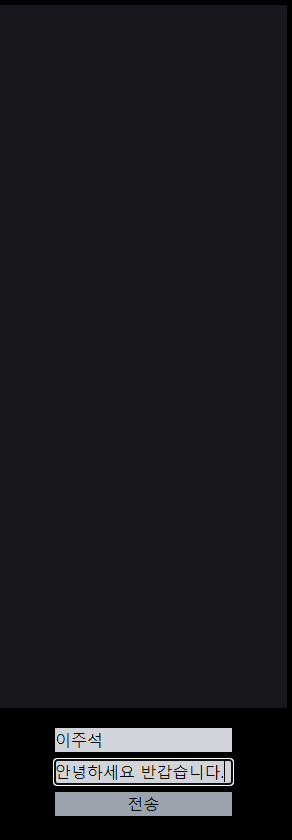
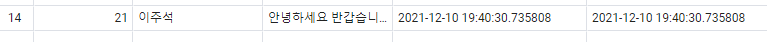
채팅이 잘 저장되고 있었다.
다음으로는 채팅 전송이 되었을 때 채팅 input 이 초기화되게끔 만들 것이다.
그리고 DB에 있는 채팅들을 채팅창에 직접 띄울 것이다. (gql Query 이용)
마지막으로 대대적인 CSS 작업을 할 것이다.
(화면크기 문제부터 window 사이즈를 다루는 hook 까지 전부 다.)
그 다음은 로그인 기능과 회원가입 기능을 만들어
로그인한 유저만 채팅이 가능하게 만들 예정이다.
'개발팁저장소 > nextjs' 카테고리의 다른 글
| [Nextjs] 주식사이트 만들기-6 채팅 프론트엔드 (Websocket Error) (0) | 2021.12.14 |
|---|---|
| [Nextjs] 주식사이트 만들기-4 채팅 프론트엔드(Apollo client, graphQL, useQuery) (0) | 2021.12.13 |
| [Nextjs] 주식사이트 만들기-2 코인 이평선 만들기 & 볼린저밴드 만들기 [Redux, Apollo] 차트 라이브러리x (0) | 2021.12.09 |
| [Nextjs] 주식사이트 만들기-1 Next.js로 이사하기 [Redux, Apollo] 차트 라이브러리x (0) | 2021.12.08 |
| [React] 주식사이트 만들기-6 Next.js로 이사하기 [Redux, Crypto Compare] 차트 라이브러리x (0) | 2021.12.08 |



